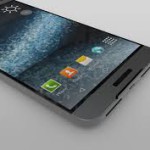You don’t need to remember your NSSF number. Simply enter your registered phone number and the app will automatically log you into your account. That is how the new NSSF android App works.
On being logged in, the phone will flash your NSSF number, registered phone, email, and the date on which you started making contributions to the fund, then you can click that tile to go to your detailed profile.
According to NSSF, the app shows your balance on your NSSF account and the date below this amount shows the last time the information stored in your app was updated.
“Click on this tile to go to your detailed statement. You can slice and dice your statement in many different ways – sort information by employer, by amount, by date, by entry type (interest or normal contribution),” a statement from the savings fund reads in part.
Keeping true to the intention of saving for your old age, the app also shows you the projected balance you will have at the age of 66, which is the maximum eligible age for members saving with the Fund.
You just have to click on the relevant tile and it will take you to a simulator on which you can vary your future salary, number of years in employment, and future interest. As you change these parameters, the projections will automatically change as well.
The app also calculates the member’s average annual salary and determines an annual growth rate based on linear regression just by clicking on the relevant tile to get the trend of your average annual salary.
With the app, you do not have to mind about keeping records about your previous employers, it shows you the employers that NSSF have received your contributions from, and how much in total you saved while working with each employers.
‘You just have to click the relevant tile to see a full list of your employment history based on all the contributions we have received since you started saving with the Fund’ the statement says in part.
To get the app, you must have an android APP. Just go to Google Play and download it on your phone, the statement adds.